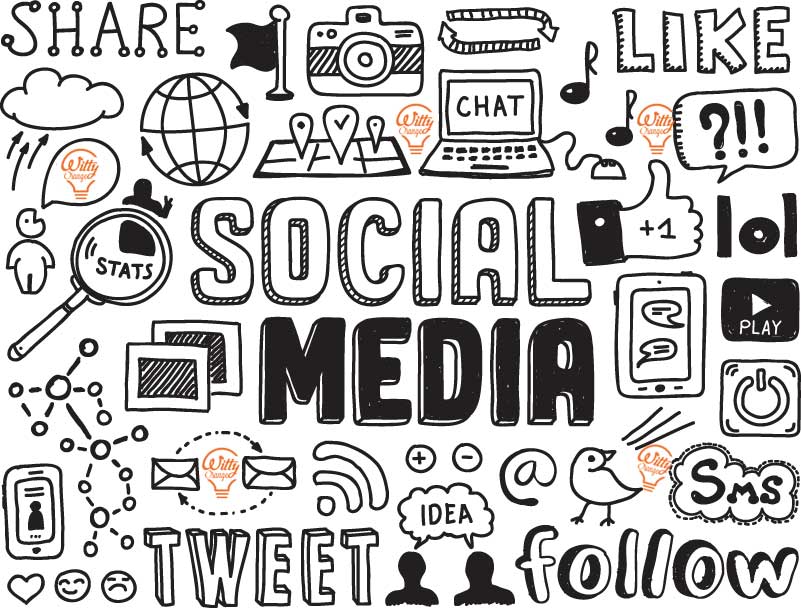
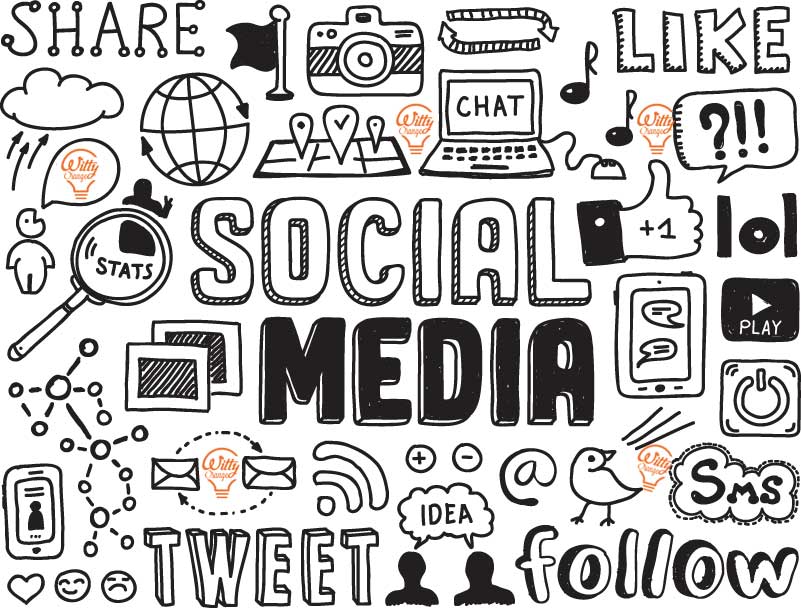
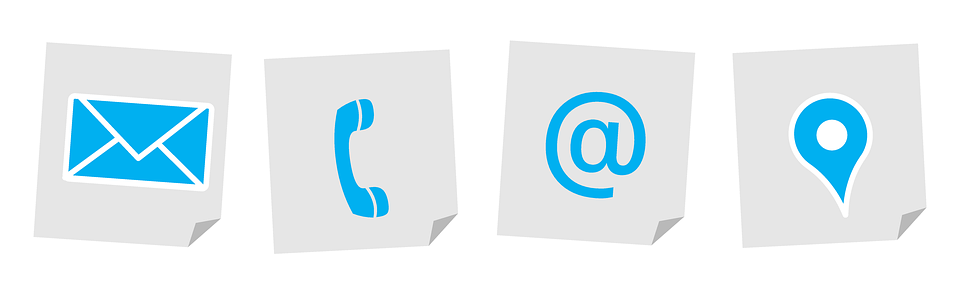
If you want to know how to contact Facebook in 2017, first thing to do: keep reading. Second thing to do: open the platform Business Manager.
Every time Facebook changes its platform features (no more than a couple of times a year) a Community Manager cries alone in a corner or if lucky, loses 20 minutes of his/her precious time trying to find the online form that takes their doubts directly to Facebook’s mailbox.
Before hitting the nail on its head, it is very likely that you will enter a vicious cycle that will lead you from “community questions” to “give us feedback” for a while. We know your time is important, so here you have it, we tell you
Apart from being the social network with the highest amount of users, it is also the platform for online advertisement with the biggest reach. The Facebook model relies on advertising.
Today all companies and brands foresee a part of their social media budget for Facebook ads.
Well, a few days ago Facebook launched a new update in their policy on branded content. The idea is to make it easier for brands, companies and marketers to share promoted posts on the network with the help of verified pages.
But first of all, what is branded content?
Read more

Do you remember the times we paid for each SMS we sent? You had to think really hard before sending. Not anymore, now that Whatsapp exists. Nowadays you can hardly manage your day without the app.
With millions of users it is one of the most consolidated social networks with the most potential.
The most compromising conversations happen on this app. Secrets are disclosed, revealing photos are sent, jokes that you would never publish on Twitter under your name are being told. Everything is PRIVATE on Whatsapp. That’s the key.
All depends on how much you trust the person/s on the receiving end of the message. And up until now it also depended a little bit on whether the CIA, Interpol or the Supreme Court decided to dig into your Whatsapp history.
Read more
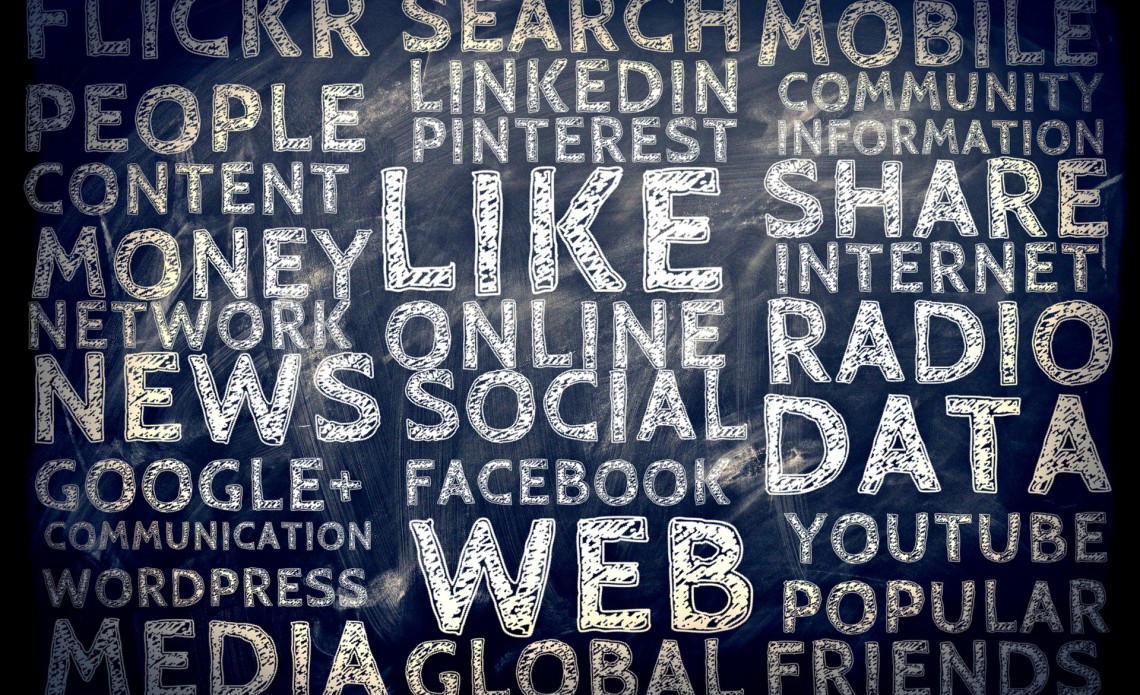
There is a common mistake in digital marketing and that is to confuse the meaning of ‘Social Media’ and ‘Social networks.’
In this post we are going to explain the difference between the two concepts to you.
‘Social media’ alludes to Social Channels, which are the apps, and mass media where we can create conversations, audience, participation, collaboration and exchange content between users.
What falls under the category Social Media: Facebook, Twitter, WordPresss, Linkedin, Pinterest, Blogs, Youtube…
Right now, you will be thinking, ‘But aren’t Facebook, Twitter, and the rest social networks.
The answer is no. Actually they are Social Channels.
A social network is something that is created in Facebook, Twitter and other platforms to connect thousands of users, to interact with each other and share posts.
It’s a big social structure set up for groups of people with common interests and thoughts, a place where they connect between each other and build a relationship.
They use social channels like Facebook to create a relationship and communicate with each other.
For example, Twitter is a social channel where you can create a social network (chats, share tweets, retweets…)
It builds a bi-directional connection between users.
Aright, having reached this point, we are going to define ‘Social Media.’Social Media is the strategy that a company carries out about its brand on social channels.
It’s hard work, which requires time and patience, because followers and fans, they don’t appear up from nothing. Unless you have an important brand who has a really good position on the market like Adidas, Nike, Jägermeister…
The better you know your client, the better it is for you to have a strong brand and it would be easier to make your brand known in the media.
We give you some advice to work in Social Media:
¿ Do you see the difference between Social Networks and Social Media?
Thanks for reading.
Read more
It just takes a couple of minutes on the subway to realize a common pattern: all passengers are looking at their cell phone (or similar device).
We already know what they’re doing, reading or looking at: social networks. And what about those who are posing for a selfiemaking funny or weird faces? Snapchat, my friends!
To socialize via Instagram, Facebook, Twitter, Youtube, etc. forms a part of an ordinary day. In fact, how many of us wake up in the morning and the first thing we do is to check our cell phone? Well then, we want you to add Snapchat to your list.
When? In 2010, American students launched this app not knowing how much this app would revolutionize the way we share photos.
Where? You can download it for free for Android and iOS. But,you have to be over eleven years of age.
How? Snapchat is very easy to use, very intuitive. Once you take the photo, you can choose how long do you want it to be visible to other users ( between 1 and 10 seconds). If you want you can write on the screen or add an emoji.
The X of the top left corner will allow you to replace the photo and go back to take another one. On the right side we have the emojis, the font size( hello in White) and pen similar to the one in the Window’s program ‘Paint’ ( hello in red).
The number from the lower left corner indicates for how many seconds the photo will be visible (4seconds), the arrow facing down allows you to download the photo on your own cell phone and the square to add the picture to your story.
Yes! Because Snapchat has history! You can add as many photos you want and it will be visible for your contacts as many times as they want during 24h.
And we come to the end of the mystery…The arrow on the bottom right corner. It allows you to send the photo to the contacts that you choose.
Why? Because the most entertaining selfies and weird faces will not be there forever. In fact, these passengers that you’re used to see at the metro sticking out their tongues and making duckfaces are using the different filters that Snapchat offers. You only have to put your face in the middle of the screen and push the bottom and it will show you a carrousel the different faces that you can choose from.
So…What are you waiting for to download?
Read more